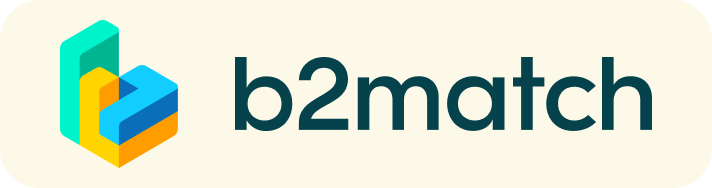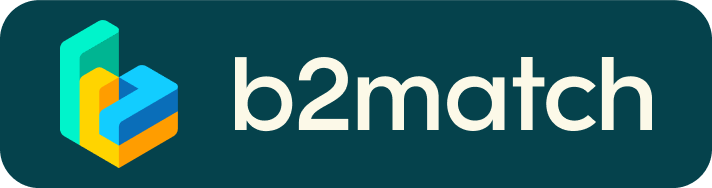Booking Meetings | 1:1 Meetings (Video Calls) | Fair Play Rules | FAQ
FAQs
HOW DO I SCHEDULE MEETING?
- Login to the event platform and select “Participants” at the top right.
- Browse the participants and use the optional filters to easily find the ones aligned with your goals
- Select the one you would like to meet and click on “Request Meeting”
- Select the day and the time and send the request.
- Adding a short reason why you are interested in a meeting will increase the acceptanc
Only accepted meetings will be scheduled
HOW DO I JOIN A SCHEDULED MEETING?
- You can access your meeting schedule via Menu "Meetings" in the top right corner.
- Click the green button "Start meeting" next to your meetings to join the 1:1 meeting Video Call
What options do I have if the meeting partner does not show up timely?
- Quick reminder to join the Video Call
Send a message (or phone call) and alert your meeting partner to join the missed Video call.
This should work well if enough time is left over (e.g. 15+ min) for this scheduled meeting. - Re-schedule the meeting
In case your meeting partner doesn’t react immediately to a reminder as indicated above you should re-schedule and postpone the meeting. - If a meeting can not be managed at the event date itself please use the chat messaging system (open the meeting partners profile) to schedule a phone call or meeting outside this platform
WHAT IF MY CAMERA OR MICROPHONE DOES NOT WORK?
- Please check that you Browser does not block the usage of your camera/microphone due to security reasons.
Check by having a video call with some of your colleagues in another tool (Google Meet, Zoom, ...) - Depending on your Browser settings you may be asked to confirm the activation of the Camera/Microphone through a pop-up dialog form.
- How to enable the use of microphone/camera in your Browser?
* Chrome: https://support.google.com/chrome/answer/2693767
* Firefox: https://support.mozilla.org/en-US/kb/how-manage-your-camera-and-microphone-permissions
* Opera: https://help.opera.com/en/latest/web-preferences - If none of the above works, consider switching to another device to join the meeting.