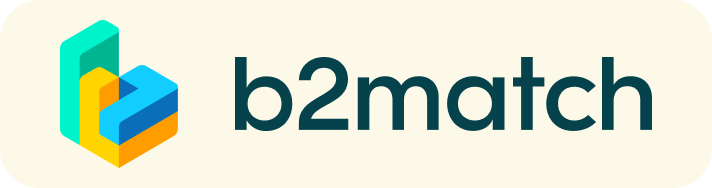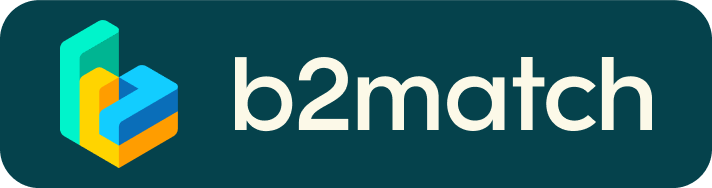Manage Your Agenda | Manage Your Video Calls | Fair Play Rules
Manage your Agenda
Complete Your Business Profile
Complete your business profile to ensure your organisation maximises its visibility throughout the Wyscout Forum.
Booking Agenda Opening
The booking agenda for meetings opens on Monday 2nd November, you will be notified by email ahead of its opening. Each meeting is scheduled for 20 minutes, 15 minutes for the actual meeting with a 5 minute changeover break at the end.
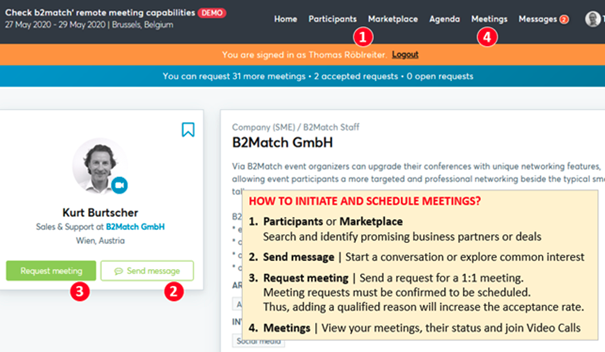
How to Book
Once the agenda opens on Monday 2nd November you can begin to schedule networking meetings:
- Browse the list of attendees
- Use the optional filters to easily find the ones aligned with your goals
- Send meeting requests to those organisations/individuals you want to meet
- Add a short description of why you are interested in a meeting. This will increase the likelihood of acceptance
- After the request is sent, typically, the date and time of a meeting is scheduled by the person accepting the meeting request considering the mutual availability
- To ensure meetings are scheduled, requests must be confirmed by the recipients
- Check every incoming meeting request and accept or refuse if not appropriate. It is a matter of politeness to let those requesting know if you are interested in a meeting or not.
Pre-Event Information
- You can view date/time of your meetings via the Menu 'Meetings' at any time
- Check all your pending meeting requests and consider whether to accept or decline
- Download the "b2match" Mobile App (iOS/Android) to:
- Get access to your meeting schedule on your mobile phone
- Be informed about last-minute changes (bookings, cancellations)
- Manage additional meetings during the event (send/receive/confirm requests)
During the Event
- Check again the latest version of your meeting schedule through the platform. Due to last minute changes it might have changed slightly.
- RESPECT the other participants' time and show up to all your meetings.
- If an unforeseen circumstance occurs and you will not attend a meeting, please cancel your meetings through the platform. This way, the other participant will be notified.
How do I cancel/reschedule a scheduled meeting?
- Select 'Meetings' in top right corner of the event platform
- Browse the meetings and select the one you would like to cancel or reschedule.
- Click on ‘Cancel’ or ‘Reschedule’
Manage Your Agenda | Manage Your Video Calls | Fair Play Rules
Manage your Agenda
Complete Your Business Profile
Complete your business profile to ensure your organisation maximises its visibility throughout the Wyscout Forum.
Booking Agenda Opening
The booking agenda for meetings opens on Monday 2nd November, you will be notified by email ahead of its opening. Each meeting is scheduled for 20 minutes, 15 minutes for the actual meeting with a 5 minute changeover break at the end.
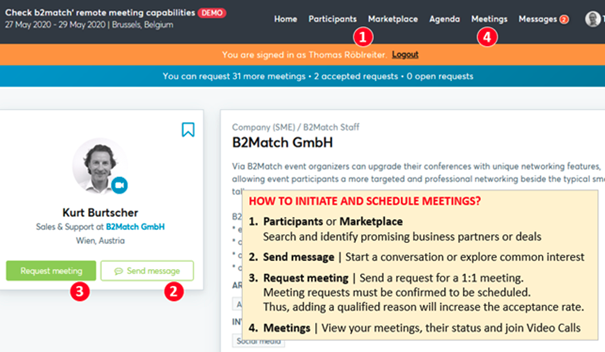
How to Book
Once the agenda opens on Monday 2nd November you can begin to schedule networking meetings:
- Browse the list of attendees
- Use the optional filters to easily find the ones aligned with your goals
- Send meeting requests to those organisations/individuals you want to meet
- Add a short description of why you are interested in a meeting. This will increase the likelihood of acceptance
- After the request is sent, typically, the date and time of a meeting is scheduled by the person accepting the meeting request considering the mutual availability
- To ensure meetings are scheduled, requests must be confirmed by the recipients
- Check every incoming meeting request and accept or refuse if not appropriate. It is a matter of politeness to let those requesting know if you are interested in a meeting or not.
Pre-Event Information
- You can view date/time of your meetings via the Menu 'Meetings' at any time
- Check all your pending meeting requests and consider whether to accept or decline
- Download the "b2match" Mobile App (iOS/Android) to:
- Get access to your meeting schedule on your mobile phone
- Be informed about last-minute changes (bookings, cancellations)
- Manage additional meetings during the event (send/receive/confirm requests)
During the Event
- Check again the latest version of your meeting schedule through the platform. Due to last minute changes it might have changed slightly.
- RESPECT the other participants' time and show up to all your meetings.
- If an unforeseen circumstance occurs and you will not attend a meeting, please cancel your meetings through the platform. This way, the other participant will be notified.
How do I cancel/reschedule a scheduled meeting?
- Select 'Meetings' in top right corner of the event platform
- Browse the meetings and select the one you would like to cancel or reschedule.
- Click on ‘Cancel’ or ‘Reschedule’